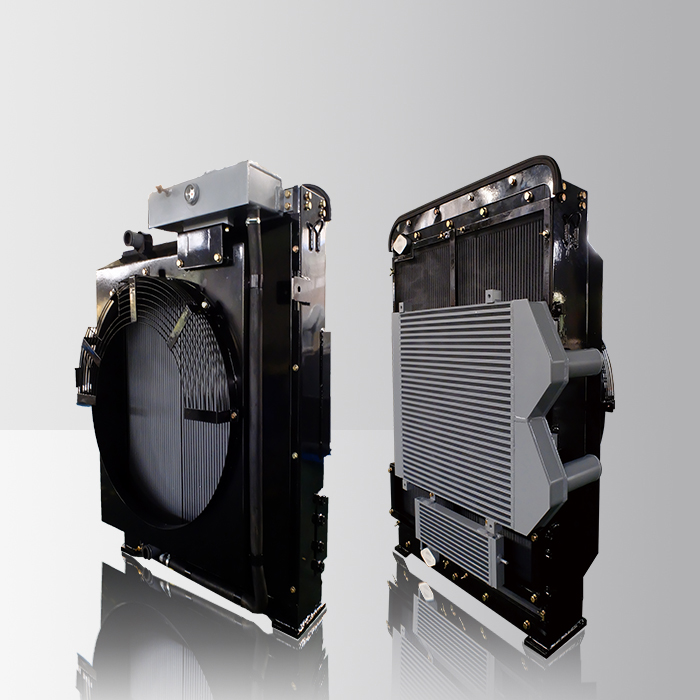Computer room, cabinet, server, these hardware devices are all involved in most operation and maintenance, especially those who are engaged in hardware operation and maintenance, machine room operation and maintenance, IDC operation and maintenance, but also need to consider how to do daily Equipment maintenance and cleaning, this article collected some experience for your reference.
First, the cabinet dust removal preparation work
1. Set a reasonable dust removal cycle
Set a reasonable dust removal cycle according to the specific conditions of the equipment room, and clean it separately according to the internal parts of the equipment room, the exterior of the equipment room, and the internal parts of the equipment room. Take a medium computer room as an example. The internal sanitation of the equipment room should be cleaned every three days, and thoroughly cleaned every half month. The external hygiene of the equipment room should be cleaned every day. Every week, the equipment should be checked for dust and dust. For every necessary cleaning equipment, Clean once a month; every two years, repair the equipment room and equipment room according to actual use; overhaul the equipment room and equipment every five years.
2. Beware of static hazards
When disassembling and cleaning the equipment, first of all, it is necessary to avoid damage to the equipment caused by personnel charging. Wear anti-static clothing and equipment such as static ring before cleaning. Avoid disassembling the power. It must be done with complete power failure and good server grounding, even for hot-swappable devices to prevent static damage to the device. For devices such as monitors, discharge should be done first.
3. Understand the structure of the equipment
Since the equipment room is from different manufacturers, the design is different. In particular, many branded server chassis are designed to be special and need special tools or organs to open. When unloading the cover, you need to carefully read the manual and do not force disassembly.
4. Choose a cleaning tool
The cleaning of the equipment does not require complicated tools. Generally, the dust removal maintenance only needs to prepare a Phillips screwdriver, a flat-blade screwdriver, a paint brush or a paint brush. Hair dryers, anhydrous alcohol, heat-dissipating silicone oil, cotton wool balls, clock drivers, tweezers, and leather tigers are also essential tools. For simple maintenance, you need a needle-nosed pliers, a test pencil, a multimeter, and other equipment.
Note: Do not use a brush that is easy to remove hair, such as a normal brush, otherwise it will easily damage the machine. Pay particular attention to the dust removal of the power supply.
Second, the cabinet dust removal skills
1. Cleaning the motherboard
As the basic hardware of the whole device, the dust accumulated on the motherboard is the most likely to cause problems, and the motherboard is also the easiest to collect a large amount of dust. When cleaning the motherboard, first remove all the connectors, and the unplugged devices should be numbered to prevent confusing. Then, remove the screws that secure the motherboard, remove the motherboard, and use a wool brush to remove dust from all parts. When operating, the force must be moderate to prevent the patch components on the surface of the motherboard from being knocked out or causing looseness of the components to cause solder joints. Excessive dust can be cleaned with absolute alcohol. Special protection should be given to the temperature measuring component (thermistor) on the main board, such as blocking it with an obstruction in advance to avoid damage to these components and cause a protective fault on the main board. If the slot on the main board is too dusty, it can be cleaned by a leather tiger or a hair dryer. If oxidation occurs, use a paper with a certain hardness and insert it into the groove to wipe it back and forth (the surface is smooth and facing outward).
2. Processing of the connector
The surface of the connector can be cleaned in the same way as the motherboard is cleaned. The plugging part is oxidized. You can use the rubber to carefully clean the gold finger. After inserting it back into the motherboard, use hot melt adhesive to fill the gap on both sides of the slot. To prevent the entry and oxidation of dust during use.
3. Fan cleaning
A large amount of ash is usually accumulated inside and outside the blade of the fan. We can use the brush to rub the ash on the blade by hand against the blade, and then wipe the inside of the fan and fan frame with a damp cloth. It is also possible to add some lubricant to its shaft to improve its performance and reduce noise. The specific refueling method is: uncover the oil block to see the fan shaft, turn the blade by hand and drop a little oil into the shaft to make it fully penetrate. Do not add too much oil, otherwise it will absorb more dust, and finally put on the oil. block.
For the structure where the fan and the heat sink can be separated, the heat sink can be removed and thoroughly cleaned with water. The dust can be cleaned by a soft brush and a balloon. For the inseparable heat sink, the hard brush can be used to clean the gap. Dust, while being blown with a blower. After cleaning, the heat sink must be thoroughly dried and then replaced. When reinstalling the heat sink, it is recommended to apply proper amount of thermal grease to enhance thermal conductivity.
4. Cleaning the surface of the cabinet
For dust on the inner surface of the chassis, wipe it with a wrung wet cloth. Note that the damp cloth should be as dry as possible to avoid residual water stains. It should be blown dry with a hair dryer after wiping.
5. Peripheral plug and socket cleaning
For these peripheral sockets, the floating soil is generally removed with a brush and then cleaned with a hair dryer. If there is oil, use a cotton wool ball with absolute alcohol to remove it.
Note: Cleaner can also be used for cleaning, but the detergent should be neutral, because acidic substances will corrode the equipment, and the detergent must be volatile.
6. Power cleaning
The power supply is a very easy to accumulate device and is heavily affected by temperature. When disassembling the power supply, be sure to pay attention to the internal high voltage. If you do not have certain professional knowledge, do not open it yourself. If you don't disassemble, you can use a hair dryer to blow dust off the power inlet, and use a hard brush to clean the fan blades through the fan filter.
Note: The equipment inside the cabinet is not allowed to be disassembled by the user. Otherwise, the manufacturer will not guarantee it. Please contact the equipment manufacturer for confirmation before disassembly. All parts should be handled gently, especially the hard disk, not to be bumped; the upper screw should be tight and the insulation piece should be placed on the required part; after the dust maintenance, reinstall the hardware into the chassis cabinet, connect the cable and power supply, without covering In the case of the chassis, try running the system first to see if the fans are running normally, and check if there is any loose or abnormal sound.
Engine Heat Exchanger,Marine Engine Heat Exchanger,Marine Heat Exchanger,Fireplace Heat Exchanger
Xinxiang Zhenhua Radiator Co., Ltd. , https://www.thermictransfer.nl